What Does “GC” Mean in Texting? (Decoding the Texting Lingo)
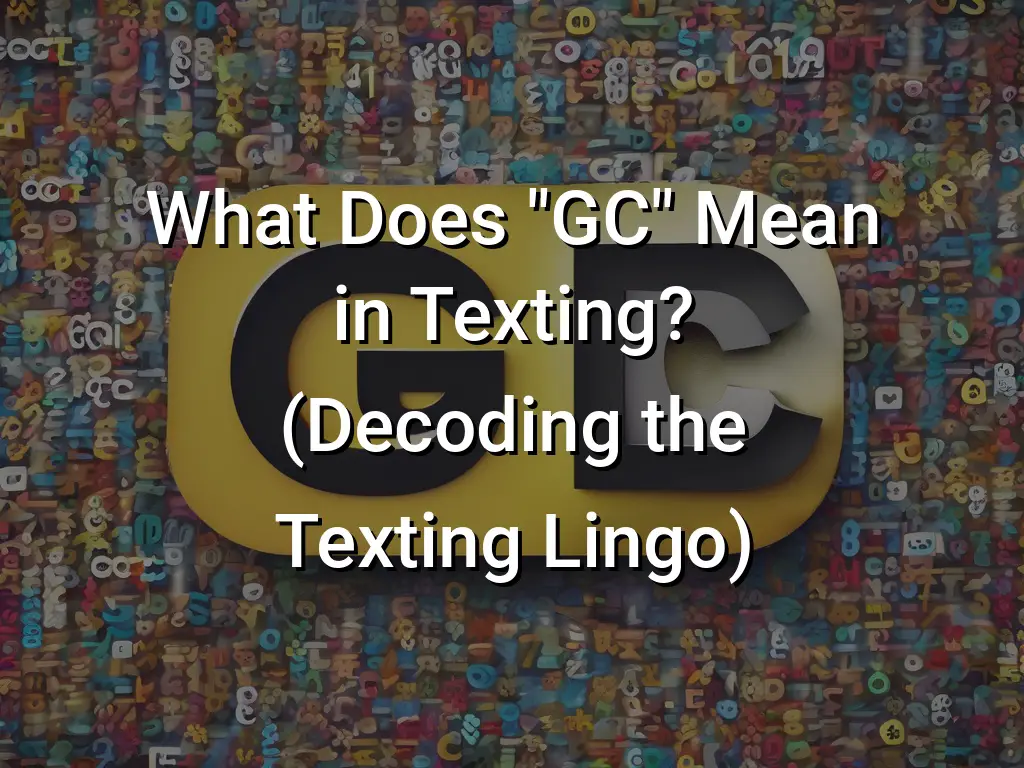
Ever received a text message and wondered, “What does ‘GC’ mean?” You’re not alone! “GC” is a common abbreviation used in texting and online messaging platforms to refer to a Group Chat. Group chats are a great way to stay connected with friends, family, or coworkers, allowing you to easily communicate and share information with multiple people at once.
In this article, we’ll decode the texting lingo and explore the meaning behind “GC.” Whether you’re new to group chats or just curious about the abbreviation, keep reading to learn more about this essential tool for social interaction and how it can enhance your messaging experience.
What Does “GC” Mean in Texting?
In the world of texting and online messaging, “GC” is a common abbreviation that stands for Group Chat. A group chat is a feature that allows multiple individuals to engage in a conversation simultaneously. Instead of sending individual messages to each person, you can create a group chat and have all participants interact in one consolidated thread.
Group chats are a convenient and efficient way to stay connected with a group of friends, family members, colleagues, or any other community of individuals. They offer a platform for sharing information, discussing common interests, planning events, and staying in touch with a larger network of people.
Personally, I have found “GC” to be a handy term during conversations. It allows for quick communication and ensures that everyone involved understands that the conversation is taking place within a group chat setting. Whether it’s coordinating plans with friends, sharing updates with colleagues, or organizing a family reunion, “GC” has become a widely recognized abbreviation that signifies the presence of a group chat.
The Importance of Group Chats
Group chats have become a vital tool for social interaction, helping people stay connected and share information easily. Whether it’s with friends, family, or colleagues, group chats offer numerous benefits in various contexts.
Social Interaction and Staying Connected
Group chats provide a platform for people to stay connected and engage in ongoing conversations. They allow individuals to share updates, exchange stories, and maintain a sense of closeness even when physically apart. In a world where distance is no longer a barrier to communication, group chats facilitate social interaction and help strengthen relationships.
Efficient Information Sharing
Group chats are efficient for sharing information with multiple people simultaneously. Instead of sending individual messages or making multiple phone calls, group chats allow for instant updates and announcements. They are particularly useful for organizing events, coordinating schedules, or discussing important topics where everyone’s input is valuable. Group chats provide a centralized space for information exchange, saving time and ensuring that everyone is on the same page.
Benefits in Different Contexts
Group chats offer unique advantages in different contexts. For friends, they provide an avenue for casual conversations, planning outings, or sharing memes and funny anecdotes. In a family setting, group chats enable family members to stay connected, share family news, and support each other. At work, group chats facilitate collaboration, allowing teams to discuss projects, assign tasks, and share files efficiently. They enhance productivity and streamline communication within professional settings.
Overall, group chats have become an integral part of modern communication, providing a convenient and effective way to stay connected, share information, and foster social interaction. In the next section, we will explore how to start a group chat and discuss the features and settings of various messaging platforms.
How to Start a Group Chat
Steps to Create a Group Chat
Creating a group chat is a simple process on most messaging platforms. Here are the general steps to start a group chat:
- Open the messaging app or platform of your choice.
- Select the option to start a new conversation or create a new chat.
- Choose the contacts or users you want to add to the group chat.
- Set a name for the group chat if desired.
- Send the invitation or create the group chat.
Examples of Popular Messaging Platforms That Support Group Chats
There are numerous messaging platforms available that support group chats. Some popular examples include:
- WhatsApp: A widely used messaging app that allows for group chats with up to 256 participants.
- Facebook Messenger: The messaging feature on the Facebook platform that supports group chats with various customization options.
- Telegram: A cloud-based messaging app that offers group chats with up to 200,000 members.
- Slack: A popular communication and collaboration platform for teams that supports group channels and chats.
- iMessage: The messaging service for Apple devices, which allows for group chats with other iPhone users.
Features and Settings of Group Chats
Group chats often come with additional features and settings that can enhance the chatting experience. Some common features and settings may include:
- Administrative controls: Group administrators can manage membership, set chat rules, and control permissions.
- Customizable settings: Users can often adjust notification preferences, mute conversations, or customize the appearance of the group chat.
- Media sharing: Group chats typically allow for sharing photos, videos, documents, and other media files.
- Reactions and emoji: Users can react to messages with emojis or other visual indicators to express emotions or opinions.
- Threaded conversations: Some messaging platforms offer the option to create threaded conversations within a group chat for more organized discussions.
- Privacy options: Depending on the platform, users may have control over who can join the group, access chat history, or invite others to the conversation.
These features and settings may vary depending on the messaging platform you are using. Exploring the options within the app or platform will help you discover and utilize these features to enhance your group chat experience.
Etiquette and Tips for Group Chats
Group chats can be a valuable communication tool, but it’s important to follow proper etiquette to ensure a positive and productive experience for all participants. Whether you’re chatting with friends, family, or colleagues, here are some guidelines to keep in mind:
- Be mindful of the group’s purpose: Before joining a group chat, understand the intended purpose and respect the topic or theme of the conversation.
- Stay on topic: Avoid going off on tangents or derailing the conversation. Stick to the purpose and content relevant to the group.
- Be respectful: Treat all participants with respect, avoiding offensive language, personal attacks, or inappropriate behavior.
- Avoid excessive messaging: Consider the frequency and volume of your messages. Excessive messaging can overload the chat and make it difficult for others to keep up.
- Use appropriate language and tone: Be mindful of your language and tone, ensuring that your messages are clear, polite, and easy to understand.
Here are some tips for managing group dynamics:
- Set guidelines: Establish clear guidelines and expectations for behavior within the group chat, ensuring that all participants understand and adhere to them.
- Manage conflicts constructively: If conflicts or disagreements arise, address them in a respectful and constructive manner, focusing on finding solutions rather than placing blame.
- Encourage participation: Encourage all participants to contribute to the conversation and feel comfortable sharing their thoughts and opinions.
In addition to etiquette and group dynamics, here are some useful features and general tips for group chats:
- Mute or leave when necessary: If a group chat becomes overwhelming or irrelevant to you, it’s okay to mute notifications or leave the chat altogether.
- Utilize tools and features: Explore the features available in your messaging platform, such as creating polls, sharing files, or using emojis to enhance communication.
- Keep it organized: When possible, keep the chat organized by using appropriate subjects or threads for different topics of discussion.
Remember, these guidelines and tips can provide a framework for a positive group chat experience, but it’s also important to adapt and communicate according to the specific dynamics of each group.
Conclusion
In conclusion, “GC” is a common abbreviation for Group Chat used in texting and online messaging platforms. Group chats are a valuable tool for social interaction, allowing people to stay connected and share information with multiple participants. They have become an integral part of our digital communication landscape.
Whether you use group chats to stay in touch with friends, family, or colleagues, they offer various benefits in different contexts. From coordinating plans to sharing updates and even collaborating on projects, group chats provide a convenient and efficient way to communicate with multiple people at once. So next time you see “GC” in a text, you’ll know it refers to a Group Chat and the potential it holds for seamless and interactive conversations.